 How to Create Facebook Lookalike Audiences from Your Amazon Customers
How to Create Facebook Lookalike Audiences from Your Amazon Customers
We all know that Facebook ads can be a game changer for driving sales on Amazon. Some of us might think all you need to do is simply create high converting ads and watch the sales magically pour in. It’s not
that easy, of course, but it is doable if you know how to build the main components of the campaign.
So, what’s the most important part of creating a successful Facebook ad campaign? Creative, ad copy, and budget all play a huge role in the success of the campaign, but the single most powerful component of a converting ad is
targeting. Understanding how Facebook’s sophisticated targeting tools work and how to leverage them will help you boost your sales in no time.
What is Facebook Targeting?
The “target” or “market” that your advertisement is directed towards is called your “audience” on Facebook. You can target your audience very precisely (for example, by household size, interests, hobbies, geographical location, education, income, etc.) With Facebook targeting, the sky is the limit. As you can imagine, 2.6 billion people use it!
How do you build a successful target audience?
Facebook has 3 different audience options:
Facebook Saved Audiences, Facebook Custom Audiences, and
Facebook Lookalike Audiences.
Today, we will cover how to create Facebook Lookalike Audiences from your Amazon customer data. A lookalike audience allows you to reach new people who are likely to be interested in your business because they share similar traits with your best existing customers. Source quality is incredibly important when it comes to creating your lookalike audience. For instance, a source audience of just your best customers, rather than all your customers, is much more likely to lead to better results.
So, here are the steps to create Facebook Lookalike Audiences from your Amazon customer lists:
· Download fulfillment reports on Amazon Seller Central
· Format it as a spreadsheet
· Create the audience on Facebook Ad Manager
1) First, you’ll need to log in to Amazon Seller Central and click the “Fulfillment” tab. On the left-hand menu, under “Sales,” select “Amazon Fulfilled Shipments.” Under “Download,” change the Event Date to the Last 30 Days, and then click “Request Download.”
*Amazon only lets you download fulfillment reports for 30-day periods, so you’ll need to download the reports individually for each month you would like to use.
2) Once your fulfillment reports are downloaded, you will need to copy them into one spreadsheet and format it appropriately. There are up to 15 identifiers you can include in the spreadsheet such as name, city, age, and email address. We recommend using: first name, last name, and full address.
3) Once you have formatted your spreadsheet, log in to Facebook Ad Manager, hover over the “Ad Sets” tab, and click on the green “Create” button. Scroll down to the “Audience” section of the “Creating Ad Set” pop-up. Under “Custom Audiences,” click “Create New” and choose “Custom Audience.” Next, click “Add customers from your file” and choose “Upload File.” Name the audience “Amazon customers”. Match each category of your spreadsheet with the appropriate identifier on Facebook. Then, click “Upload & Create.” Once the audience data is uploaded, click “Create a lookalike audience,” as shown below. Finally, click “Done”. You can choose the size of your lookalike audience during the creation process. While a smaller audience more closely matches the traits of your source audience, creating a larger audience increases your potential reach. We generally recommend a source audience of between 1,000 to 50,000.
Voila, your lookalike audience is now ready to use! Now go ahead and create that killer Facebook ad campaign. Good luck!
 How to Create Facebook Lookalike Audiences from Your Amazon Customers
We all know that Facebook ads can be a game changer for driving sales on Amazon. Some of us might think all you need to do is simply create high converting ads and watch the sales magically pour in. It’s not that easy, of course, but it is doable if you know how to build the main components of the campaign.
So, what’s the most important part of creating a successful Facebook ad campaign? Creative, ad copy, and budget all play a huge role in the success of the campaign, but the single most powerful component of a converting ad is targeting. Understanding how Facebook’s sophisticated targeting tools work and how to leverage them will help you boost your sales in no time.
What is Facebook Targeting?
The “target” or “market” that your advertisement is directed towards is called your “audience” on Facebook. You can target your audience very precisely (for example, by household size, interests, hobbies, geographical location, education, income, etc.) With Facebook targeting, the sky is the limit. As you can imagine, 2.6 billion people use it!
How do you build a successful target audience?
Facebook has 3 different audience options: Facebook Saved Audiences, Facebook Custom Audiences, and Facebook Lookalike Audiences.
Today, we will cover how to create Facebook Lookalike Audiences from your Amazon customer data. A lookalike audience allows you to reach new people who are likely to be interested in your business because they share similar traits with your best existing customers. Source quality is incredibly important when it comes to creating your lookalike audience. For instance, a source audience of just your best customers, rather than all your customers, is much more likely to lead to better results.
So, here are the steps to create Facebook Lookalike Audiences from your Amazon customer lists:
· Download fulfillment reports on Amazon Seller Central
· Format it as a spreadsheet
· Create the audience on Facebook Ad Manager
1) First, you’ll need to log in to Amazon Seller Central and click the “Fulfillment” tab. On the left-hand menu, under “Sales,” select “Amazon Fulfilled Shipments.” Under “Download,” change the Event Date to the Last 30 Days, and then click “Request Download.”
*Amazon only lets you download fulfillment reports for 30-day periods, so you’ll need to download the reports individually for each month you would like to use.
2) Once your fulfillment reports are downloaded, you will need to copy them into one spreadsheet and format it appropriately. There are up to 15 identifiers you can include in the spreadsheet such as name, city, age, and email address. We recommend using: first name, last name, and full address.
3) Once you have formatted your spreadsheet, log in to Facebook Ad Manager, hover over the “Ad Sets” tab, and click on the green “Create” button. Scroll down to the “Audience” section of the “Creating Ad Set” pop-up. Under “Custom Audiences,” click “Create New” and choose “Custom Audience.” Next, click “Add customers from your file” and choose “Upload File.” Name the audience “Amazon customers”. Match each category of your spreadsheet with the appropriate identifier on Facebook. Then, click “Upload & Create.” Once the audience data is uploaded, click “Create a lookalike audience,” as shown below. Finally, click “Done”. You can choose the size of your lookalike audience during the creation process. While a smaller audience more closely matches the traits of your source audience, creating a larger audience increases your potential reach. We generally recommend a source audience of between 1,000 to 50,000.
Voila, your lookalike audience is now ready to use! Now go ahead and create that killer Facebook ad campaign. Good luck!
How to Create Facebook Lookalike Audiences from Your Amazon Customers
We all know that Facebook ads can be a game changer for driving sales on Amazon. Some of us might think all you need to do is simply create high converting ads and watch the sales magically pour in. It’s not that easy, of course, but it is doable if you know how to build the main components of the campaign.
So, what’s the most important part of creating a successful Facebook ad campaign? Creative, ad copy, and budget all play a huge role in the success of the campaign, but the single most powerful component of a converting ad is targeting. Understanding how Facebook’s sophisticated targeting tools work and how to leverage them will help you boost your sales in no time.
What is Facebook Targeting?
The “target” or “market” that your advertisement is directed towards is called your “audience” on Facebook. You can target your audience very precisely (for example, by household size, interests, hobbies, geographical location, education, income, etc.) With Facebook targeting, the sky is the limit. As you can imagine, 2.6 billion people use it!
How do you build a successful target audience?
Facebook has 3 different audience options: Facebook Saved Audiences, Facebook Custom Audiences, and Facebook Lookalike Audiences.
Today, we will cover how to create Facebook Lookalike Audiences from your Amazon customer data. A lookalike audience allows you to reach new people who are likely to be interested in your business because they share similar traits with your best existing customers. Source quality is incredibly important when it comes to creating your lookalike audience. For instance, a source audience of just your best customers, rather than all your customers, is much more likely to lead to better results.
So, here are the steps to create Facebook Lookalike Audiences from your Amazon customer lists:
· Download fulfillment reports on Amazon Seller Central
· Format it as a spreadsheet
· Create the audience on Facebook Ad Manager
1) First, you’ll need to log in to Amazon Seller Central and click the “Fulfillment” tab. On the left-hand menu, under “Sales,” select “Amazon Fulfilled Shipments.” Under “Download,” change the Event Date to the Last 30 Days, and then click “Request Download.”
*Amazon only lets you download fulfillment reports for 30-day periods, so you’ll need to download the reports individually for each month you would like to use.
2) Once your fulfillment reports are downloaded, you will need to copy them into one spreadsheet and format it appropriately. There are up to 15 identifiers you can include in the spreadsheet such as name, city, age, and email address. We recommend using: first name, last name, and full address.
3) Once you have formatted your spreadsheet, log in to Facebook Ad Manager, hover over the “Ad Sets” tab, and click on the green “Create” button. Scroll down to the “Audience” section of the “Creating Ad Set” pop-up. Under “Custom Audiences,” click “Create New” and choose “Custom Audience.” Next, click “Add customers from your file” and choose “Upload File.” Name the audience “Amazon customers”. Match each category of your spreadsheet with the appropriate identifier on Facebook. Then, click “Upload & Create.” Once the audience data is uploaded, click “Create a lookalike audience,” as shown below. Finally, click “Done”. You can choose the size of your lookalike audience during the creation process. While a smaller audience more closely matches the traits of your source audience, creating a larger audience increases your potential reach. We generally recommend a source audience of between 1,000 to 50,000.
Voila, your lookalike audience is now ready to use! Now go ahead and create that killer Facebook ad campaign. Good luck! 







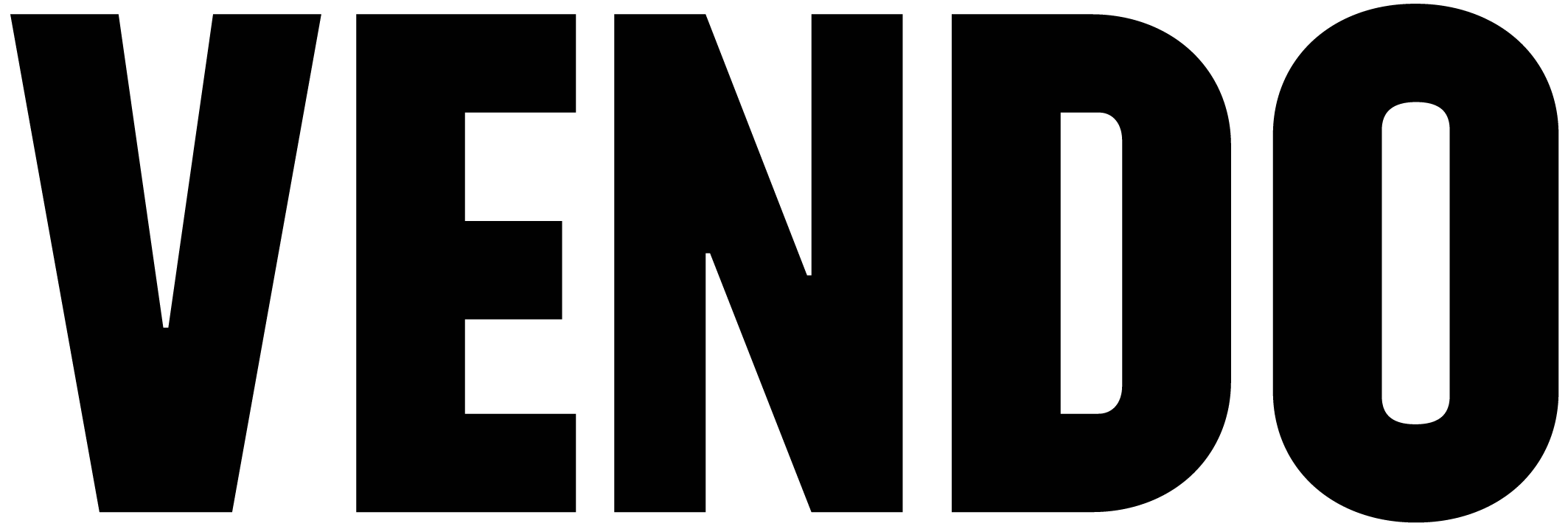

No Comments